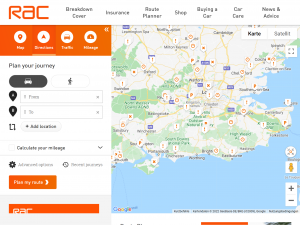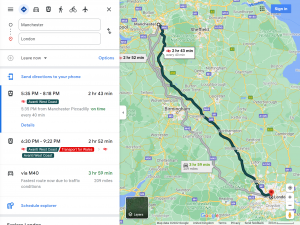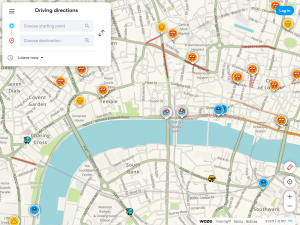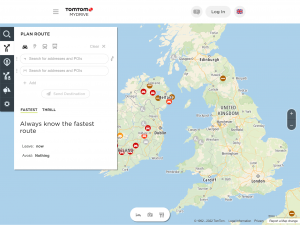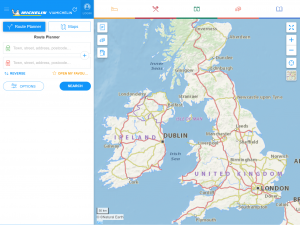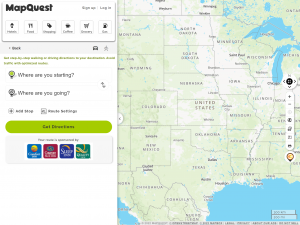Waze Route Planner
Planning a trip? You need a Waze Route Planner.
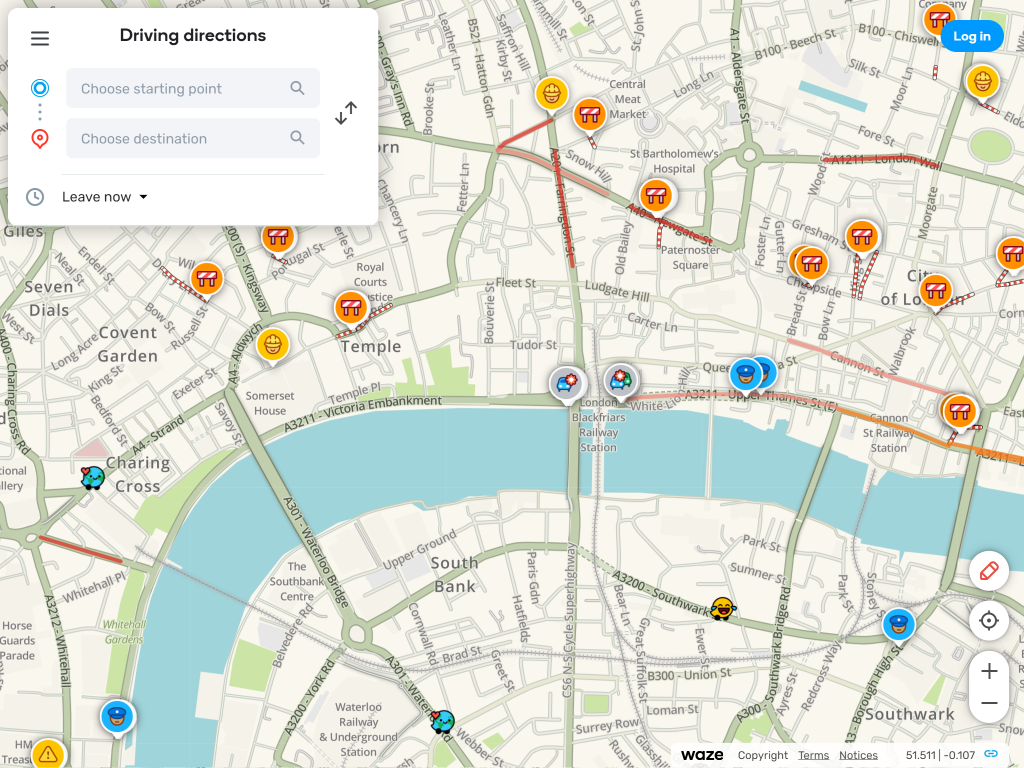
If there is one GPS navigation system that has gained a lot of traction over the last decade, it’s got to be Waze. There are about 140 million people who rely on it to navigate daily.
Waze shares a lot of similarities with Google Maps. It comes as no surprise because it was acquired by Google in 2013. The only difference is it is more car-oriented and sophisticated.
But like Google Maps, Waze does not allow unlimited stops in creating a route. There is a great divide in the colours and layout in this route planner. Some drivers find them distracting while others like it.
Users like Waze Route Planner for the following reasons:
- Live traffic updates from real-time data from users
- Drivers can reach their destinations efficiently
- It is a fun app to use
What is a Waze Route Planner?
Waze has an integrated route planner. It is one of the most popular route planners all over the world for simple routing. It can get you from point A to point B and add stops in between. What’s good about Waze is it will tell you the best time to begin your journey, and when there is a problem, it will re-route you in real-time.
- Simple routing
- Add stops in-between
- Suggested time to travel
- Re-routing in real-time
Have you tried using the Waze Route Planner yet? You will find that it is easy to use, especially for moving around the city. Its unique two-way data exchange allows cities to be informed and the Waze users to move.
Waze Route Planner Standard Features:
- Fun and quirky interface
- Advanced trip planning
- Integration with other apps like Spotify, Amazon Music, and other music partners
- Route optimization
- Traffic updates
- Trip suggestions - taps into the user’s historical driving patterns to make inferences on where the user is headed to next.
- Traffic notifications - alert users when traffic begins to build up or when the driver is about to be late on the planned drive.
- ETA calculations - tells you the expected time of arrival at the destination.
- Lane suggestions - tells you what lane to be in when merging or exiting on a highway
- Save the planned itinerary directly to the Waze app from the Live Map on the web.
- Expanded Google assistant integration to French, Portuguese, and Spanish-speaking users
- Waze Carpool service - offer instant booking and auto-approve features for drivers and riders.
Waze Carpool Service
Another unique offer that Waze has is the Carpool app. In its roll-out of improvements, it now offers instant booking and auto-approve features for riders and drivers as well. Drivers can receive real-time ride requests while driving so they can pick up more drivers along the way.
The Waze Carpool app allows you to find rides along your way, reserve a seat for your friend, share toll and gas information on the chat for other carpoolers. It will also help lone drivers and save the planet!
Waze Live Maps Route Planner
Sharing Traffic Updates
When it comes to traffic updates, Waze is super reliable as it uses two-way communication between users. It collects real-time traffic updates from users.
To use this feature simply press the intuitive collision, traffic, warning, or policeman buttons to alert drivers around you of the road conditions.
It also lets you warn speedsters as Waze will give a warning of the coming cops heading your way.
Optimizing Routes with Waze Route Planner
When it comes to simple routes, Waze Route Planner is a reliable navigation app that can get you from point A to point B. Plus, you can add one stop along the way without taking you off the fastest route.
But for routes with multiple stops, Waze will not be applicable. You have to create a new route for more than two stops which can be time-consuming and cumbersome. This is not advantageous for businesses because it prefers a streamlined layout and more business-specific features.
Adding Multiple Stops on Waze Route Planner
Step 1. Enter your destination and click “Go”.
Step 2. Tap on the blue oval with a white arrow at the bottom of the page, and click on the “Add a Stop”.
Step 3. You can choose between two options: preset destination or the custom destination.
Step 4. Once you have your multi-stop route done, you can click “Go” and you are ready to drive.
Plan Your Trip on the Web and Save them on the Phone
Waze Route Planner is ready to make your driving easy. That is why they keep on improving the app to serve you better. Users can plan their trip on the Waze Route Planner website using the “Live Map” and they save it on the app by clicking the “Save to App” button.
By setting your preferred time of arrival, the app will prompt you on when you should leave the house to get to your destination on time. This push notification is reliable because it is based on real-time traffic data and takes into account the traffic.
Waze also saves the locations on the app so you can select them when you are searching for a destination or an origin you don’t need to enter them anymore.
Benefits of Using Waze Route Planner
Community-powered application. Waze gets its data from the network of users who provide real-time road, traffic updates, and driving conditions. It depends on the community effect where drivers help each other.
Live Traffic Updates. Users can send real-time traffic updates, reports, and data to help other users to reroute.
Construction Updates. Users can also access local developments, construction projects and other roadblocks to help others find alternative routes.
Speed Alerts. Users can avoid speed tickets by using Waze as it alerts other users of a cop’s presence at highways and intersections.
Gas Price Checks. Users can also avail themselves of the cheapest gas prices in the area using Waze. Again, thanks to the user’s community that continuously provides gas price updates for more savings.